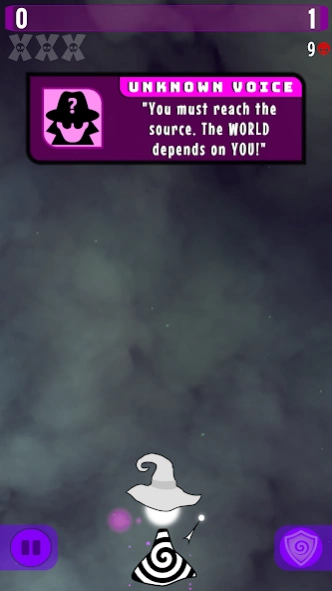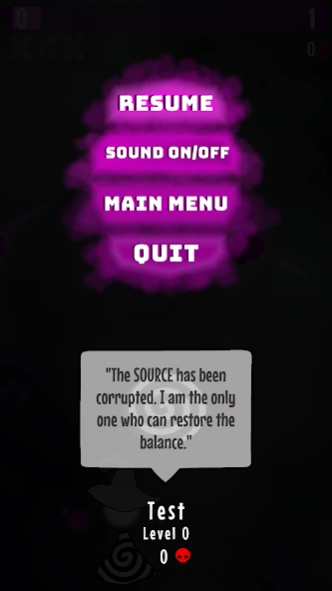Magic Slash 0.1
Free Version
Publisher Description
Magic Slash - Join the quest and swipe your way to becoming a hero!
Protect yourself against numerous foes as you make your way through a disturbed realm. Slash your way through the ranks and discover unique artifacts along the way. Do you have what it takes to save a world in need?
//==================
Magic Slash Version 0.1
Bug Notice
Player Velocity Error
Problem: Player's velocity ~doubles, creating unintentionally fast speeds
Occurrence: Unknown cause - Has occurred upon in-game respawn after death; has randomly occurred upon player hit
Gamebreaking? Potentially (Unconfirmed); Unknown
Recommendation: Quit and restart the application (save file information will persist)
Slashable Item Spawners
Problem: Slashable items are not spawning
Occurrence: Unknown cause - Has occurred upon Quest mode initial load
Gamebreaking? Game needs to be restarted to continue, otherwise - user progress is stuck
Recommendation: Quit and restart the application (save file information will persist)
Please do not hesitate to reach out with questions or concerns, including new bug submissions. I will continuously work to make Magic Slash the best experience possible. Thank you for your patience and understanding, and stay tuned for updates. Thanks for playing!
About Magic Slash
Magic Slash is a free app for Android published in the Action list of apps, part of Games & Entertainment.
The company that develops Magic Slash is Bongy's Creations. The latest version released by its developer is 0.1.
To install Magic Slash on your Android device, just click the green Continue To App button above to start the installation process. The app is listed on our website since 2022-10-28 and was downloaded 0 times. We have already checked if the download link is safe, however for your own protection we recommend that you scan the downloaded app with your antivirus. Your antivirus may detect the Magic Slash as malware as malware if the download link to com.BongysCreations.MagicSlash is broken.
How to install Magic Slash on your Android device:
- Click on the Continue To App button on our website. This will redirect you to Google Play.
- Once the Magic Slash is shown in the Google Play listing of your Android device, you can start its download and installation. Tap on the Install button located below the search bar and to the right of the app icon.
- A pop-up window with the permissions required by Magic Slash will be shown. Click on Accept to continue the process.
- Magic Slash will be downloaded onto your device, displaying a progress. Once the download completes, the installation will start and you'll get a notification after the installation is finished.